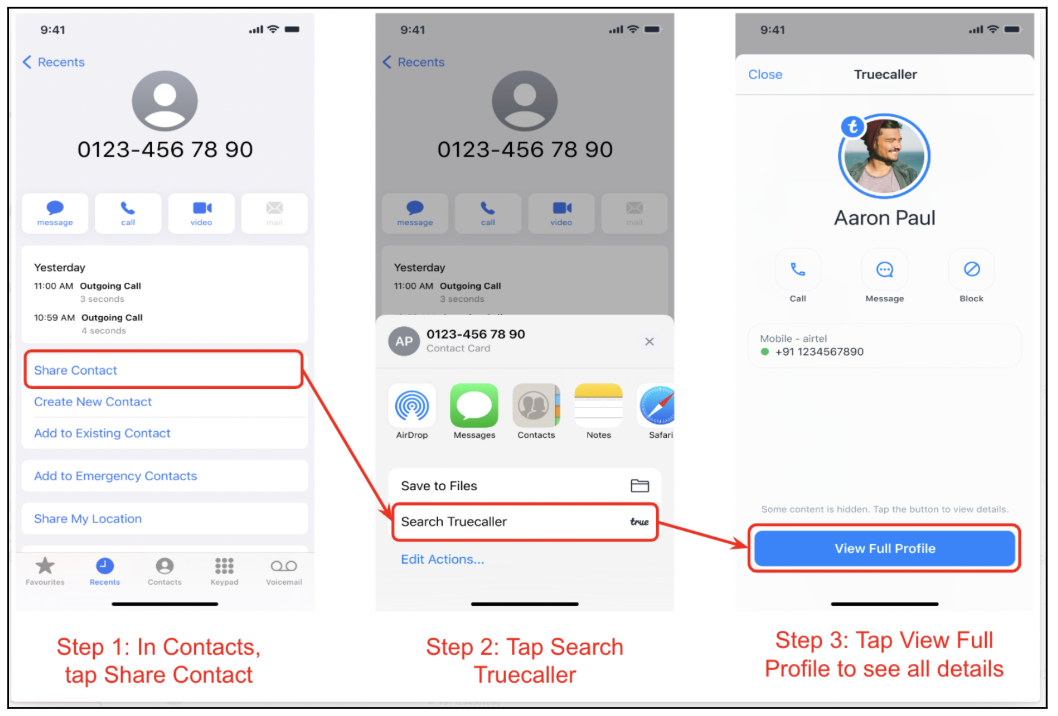Sometimes, the Spam & Business Caller ID is not enough and you get a call from a number that is not identified. At such times, you can choose to use the following two easy ways for searching a number:
1. Share Contact from Phone app
A quick way to search for a number on Truecaller is through sharing the Contact and tapping on Search Truecaller
2. Truecaller Search Widget
You can install the Truecaller widget on your Home Screen
1. From the Home Screen, touch and hold an empty area until the apps jiggle.
2. Tap the Add button + in the upper-left corner.
3. Select the Truecaller Search widget and then tap Add Widget.
4. Tap Done.
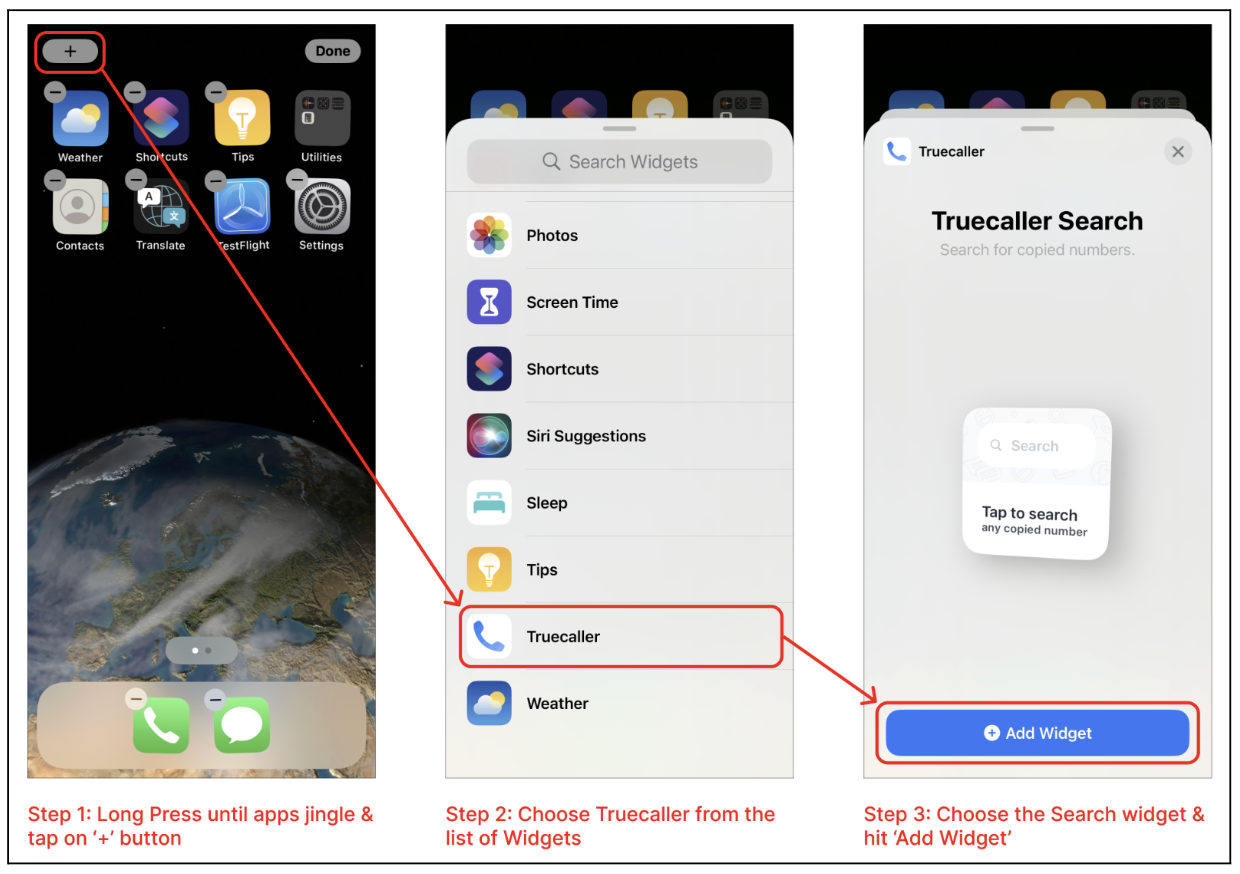
3. Manual Search
If the above two options are not for you, you can always manually launch the app and search a number manually
Note: Numbers that are once searched will be automatically identified in case of repeat calls. Know more about what types of calls are identified on Truecaller for iPhone.